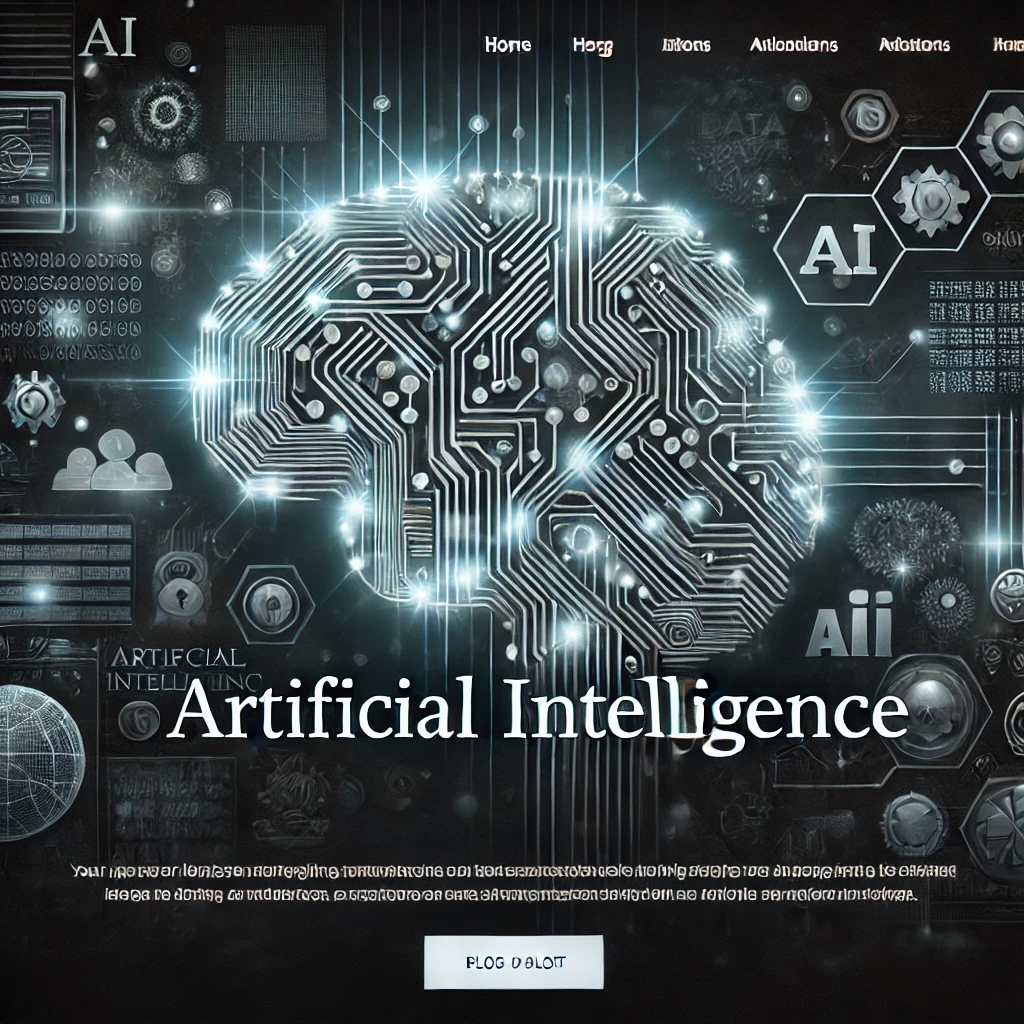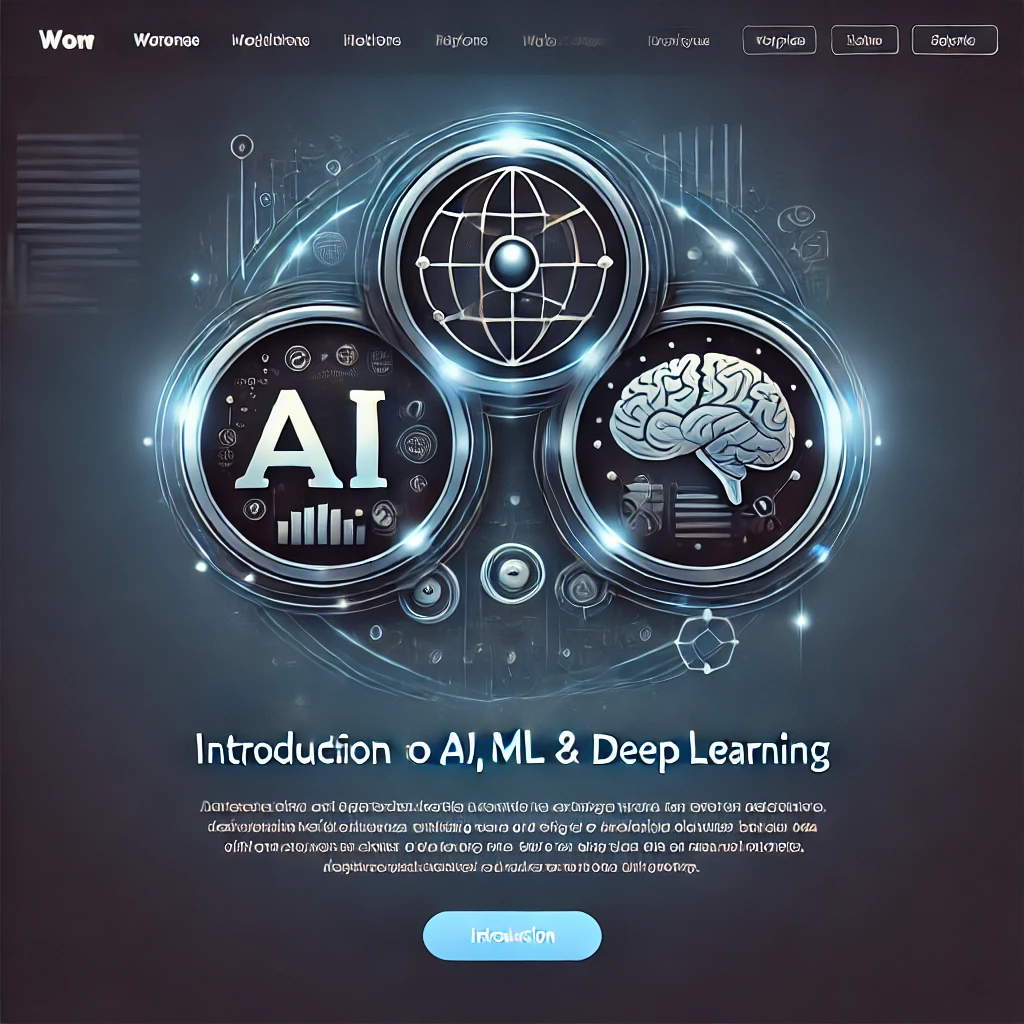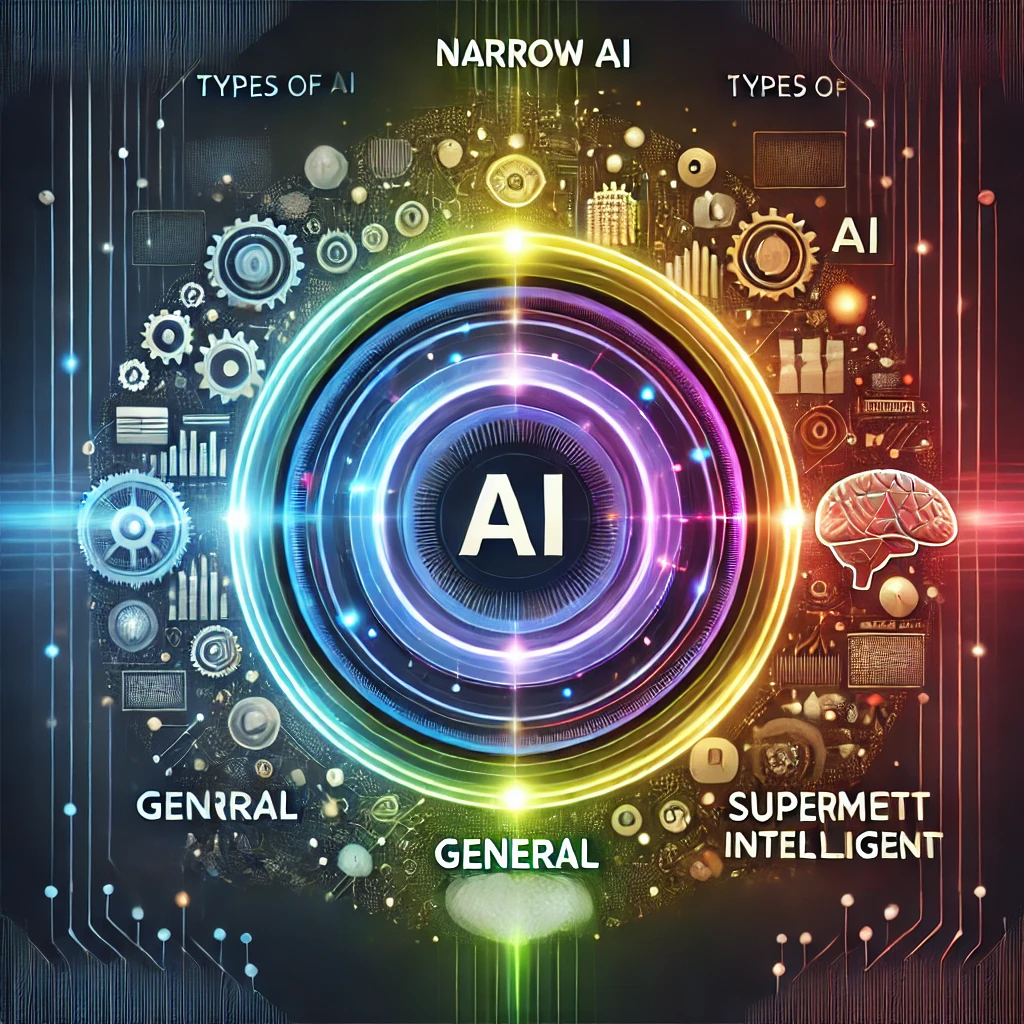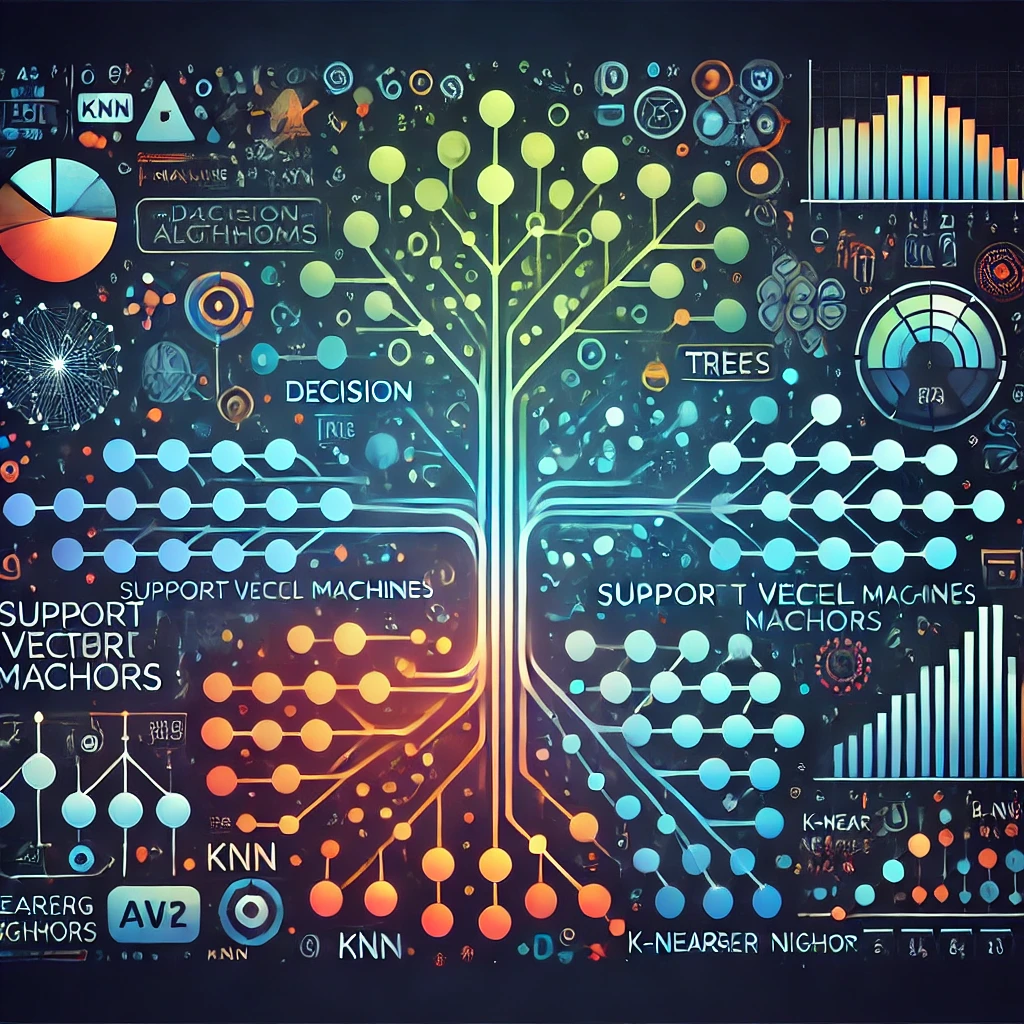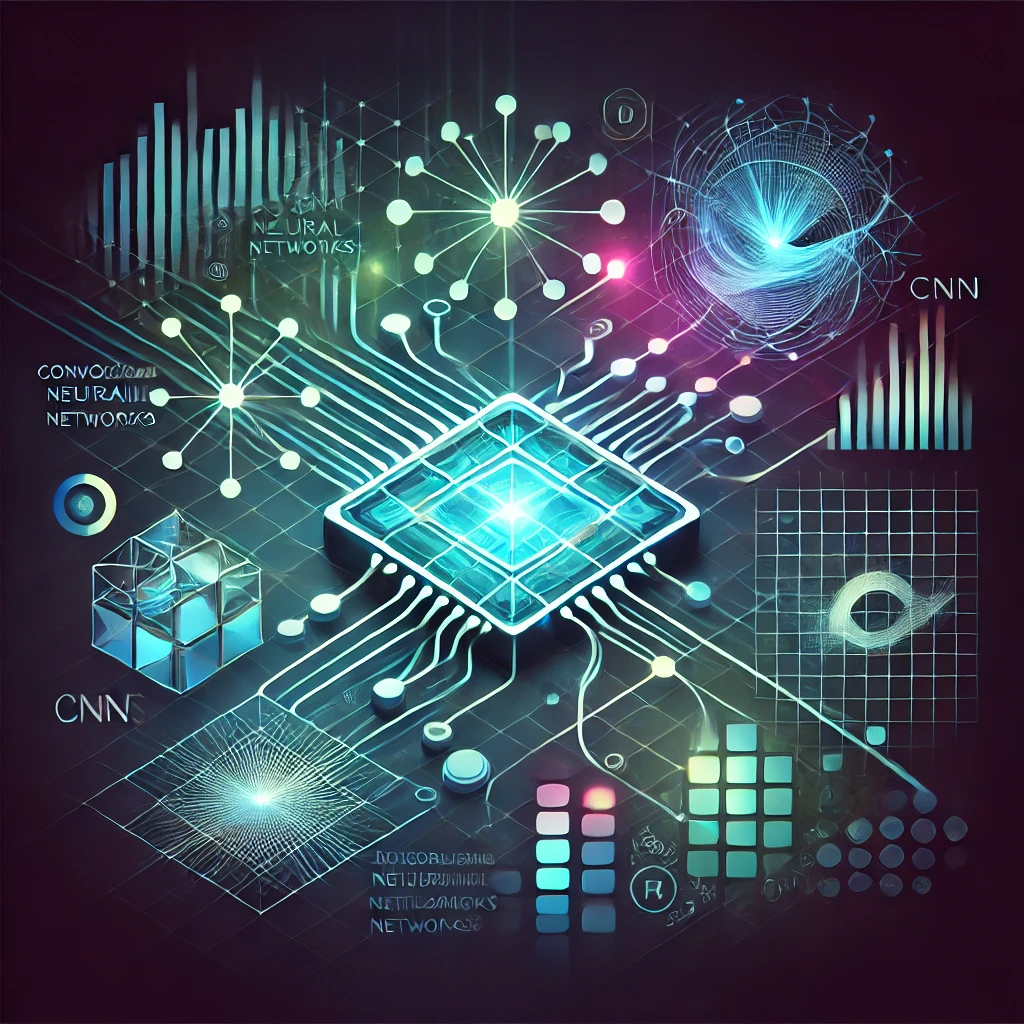AI Tools and Frameworks: Getting Started with TensorFlow, PyTorch, and Scikit-Learn
The world of artificial intelligence (AI) and machine learning (ML) has been revolutionized by powerful tools and frameworks that make developing and deploying models easier, faster, and more accessible. Among these, TensorFlow, PyTorch, and Scikit-Learn stand out as essential platforms for anyone looking to dive into AI development. In this blog post, we’ll explore what makes each of these tools unique, their key features, and how to get started with them.
1. TensorFlow: The Powerhouse of Deep Learning
Developed by Google, TensorFlow is one of the most widely-used open-source frameworks for machine learning and deep learning. Known for its flexibility and scalability, TensorFlow is ideal for both beginners and advanced users, providing a comprehensive ecosystem for developing and deploying models in production environments.
- Key Features:
- Keras Integration: TensorFlow comes with Keras as its high-level API, which makes it easier to build neural networks with simple syntax.
- TensorFlow Extended (TFX): This is an end-to-end platform for deploying production ML pipelines, including model validation, serving, and monitoring.
- TensorFlow Lite: TensorFlow Lite is designed for deploying models on mobile and IoT devices, enabling lightweight inference.
- TensorFlow.js: With TensorFlow.js, models can be built and run in web browsers, allowing developers to add ML capabilities to web applications.
- Getting Started:
- Install TensorFlow with the command
pip install tensorflow. - To create a simple neural network, import TensorFlow and use Keras layers to define the model structure, compile it, and fit it to your data.
- TensorFlow also provides tutorials on the official website, with beginner, intermediate, and advanced examples to guide you.
- Install TensorFlow with the command
- Example Code:
import tensorflow as tf from tensorflow.keras import layers # Define a simple model model = tf.keras.Sequential([ layers.Dense(64, activation='relu'), layers.Dense(10, activation='softmax') ]) # Compile the model model.compile(optimizer='adam', loss='sparse_categorical_crossentropy', metrics=['accuracy']) # Fit the model to data model.fit(x_train, y_train, epochs=5)
TensorFlow’s vast capabilities make it a versatile choice for developing and deploying deep learning models across various applications, from image and text analysis to reinforcement learning.
2. PyTorch: Dynamic and Developer-Friendly
PyTorch, developed by Facebook’s AI Research lab, has quickly become a favorite among researchers and developers due to its dynamic computation graph and straightforward Pythonic syntax. Known for its flexibility and intuitive design, PyTorch is widely used in both research and production settings.
-
- Key Features:
- Dynamic Computation Graphs: PyTorch builds computation graphs on-the-fly, allowing for more flexibility in model architecture and easier debugging.
- TorchScript: TorchScript allows developers to run PyTorch models in a production environment by compiling models for fast inference.
- Strong Community and Ecosystem: PyTorch has a vibrant community and a growing ecosystem of libraries, such as torchvision (for computer vision) and torchtext (for natural language processing).
- Integration with Python: PyTorch’s native support for Python programming makes it easier for developers to implement complex models without a steep learning curve.
- Getting Started:
- Install PyTorch with the command
pip install torch. - Begin by creating a neural network with the
torch.nnmodule, specifying the layers in a class, and implementing a forward pass to define data flow through the model. - PyTorch’s tutorials offer comprehensive guides to everything from neural network basics to advanced model implementations.
- Install PyTorch with the command
- Example Code:
import torch import torch.nn as nn import torch.optim as optim # Define a simple model class SimpleModel(nn.Module): def __init__(self): super(SimpleModel, self).__init__() self.fc1 = nn.Linear(784, 128) self.fc2 = nn.Linear(128, 10) def forward(self, x): x = torch.relu(self.fc1(x)) x = self.fc2(x) return x # Initialize model, optimizer, and loss function model = SimpleModel() optimizer = optim.Adam(model.parameters()) criterion = nn.CrossEntropyLoss() # Training loop for epoch in range(5): optimizer.zero_grad() output = model(x_train) loss = criterion(output, y_train) loss.backward() optimizer.step()
- Key Features:
PyTorch’s flexibility and ease of use make it an ideal choice for research projects and for those who appreciate dynamic, easy-to-debug models. It’s especially popular in natural language processing and reinforcement learning applications.
3. Scikit-Learn: The Foundation for Traditional Machine Learning
Scikit-Learn is a Python library built for traditional machine learning algorithms, providing efficient tools for data mining, data analysis, and machine learning model building. Unlike TensorFlow and PyTorch, Scikit-Learn is not typically used for deep learning but is perfect for a wide range of classification, regression, and clustering tasks.
-
- Key Features:
- Preprocessing Utilities: Scikit-Learn includes tools for data preprocessing, feature selection, and dimensionality reduction.
- Model Selection and Evaluation: Scikit-Learn’s robust cross-validation framework allows for accurate model evaluation and parameter tuning.
- Comprehensive Machine Learning Algorithms: From support vector machines and decision trees to clustering algorithms, Scikit-Learn provides implementations for a variety of machine learning models.
- Pipeline Support: Pipelines make it easy to automate workflows, chaining multiple data processing steps and model training in a single sequence.
- Getting Started:
- Install Scikit-Learn with the command
pip install scikit-learn. - Load a dataset using Scikit-Learn’s
datasetsmodule or import your own data. - Define a model using one of Scikit-Learn’s algorithms, such as
SVC(Support Vector Classifier) orRandomForestClassifier, and fit it to your training data. - Evaluate model performance using metrics like accuracy, precision, and recall.
- Install Scikit-Learn with the command
- Example Code:
from sklearn.model_selection import train_test_split from sklearn.ensemble import RandomForestClassifier from sklearn.metrics import accuracy_score # Load data and split into training and testing sets X_train, X_test, y_train, y_test = train_test_split(X, y, test_size=0.2, random_state=42) # Initialize and train model model = RandomForestClassifier(n_estimators=100) model.fit(X_train, y_train) # Make predictions and evaluate y_pred = model.predict(X_test) print("Accuracy:", accuracy_score(y_test, y_pred))
- Key Features:
Scikit-Learn’s simplicity, powerful functionality, and wide range of built-in algorithms make it an excellent tool for those getting started with machine learning or working on smaller projects requiring traditional ML techniques.
Conclusion
TensorFlow, PyTorch, and Scikit-Learn each serve unique purposes in the machine learning ecosystem. While TensorFlow and PyTorch excel in deep learning applications, offering scalable solutions for neural networks, Scikit-Learn is an indispensable tool for traditional machine learning tasks. Whether you’re building a neural network, experimenting with deep learning architectures, or applying classic ML algorithms, understanding the strengths and capabilities of each of these tools is essential for any AI practitioner. As you explore each platform, you’ll be better equipped to choose the right tool for your project and unlock the full potential of machine learning and AI in your work.