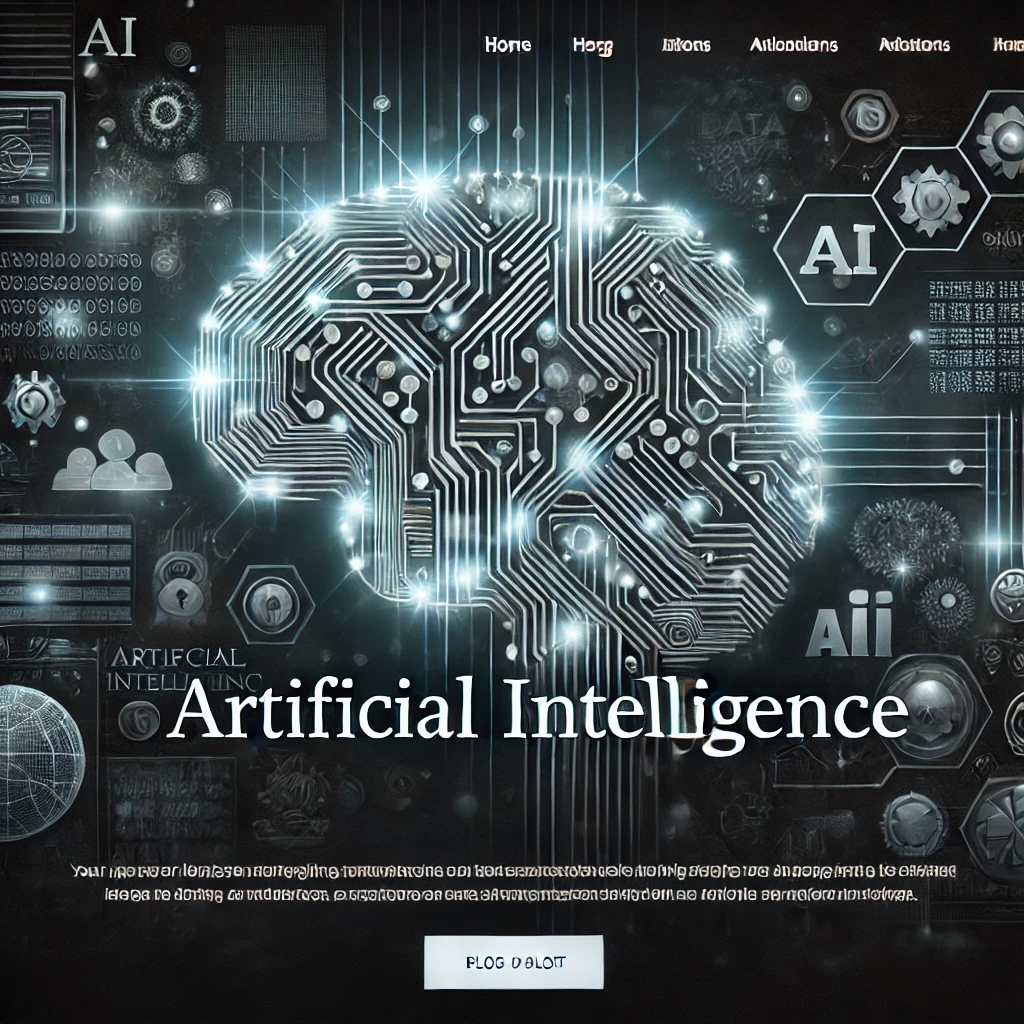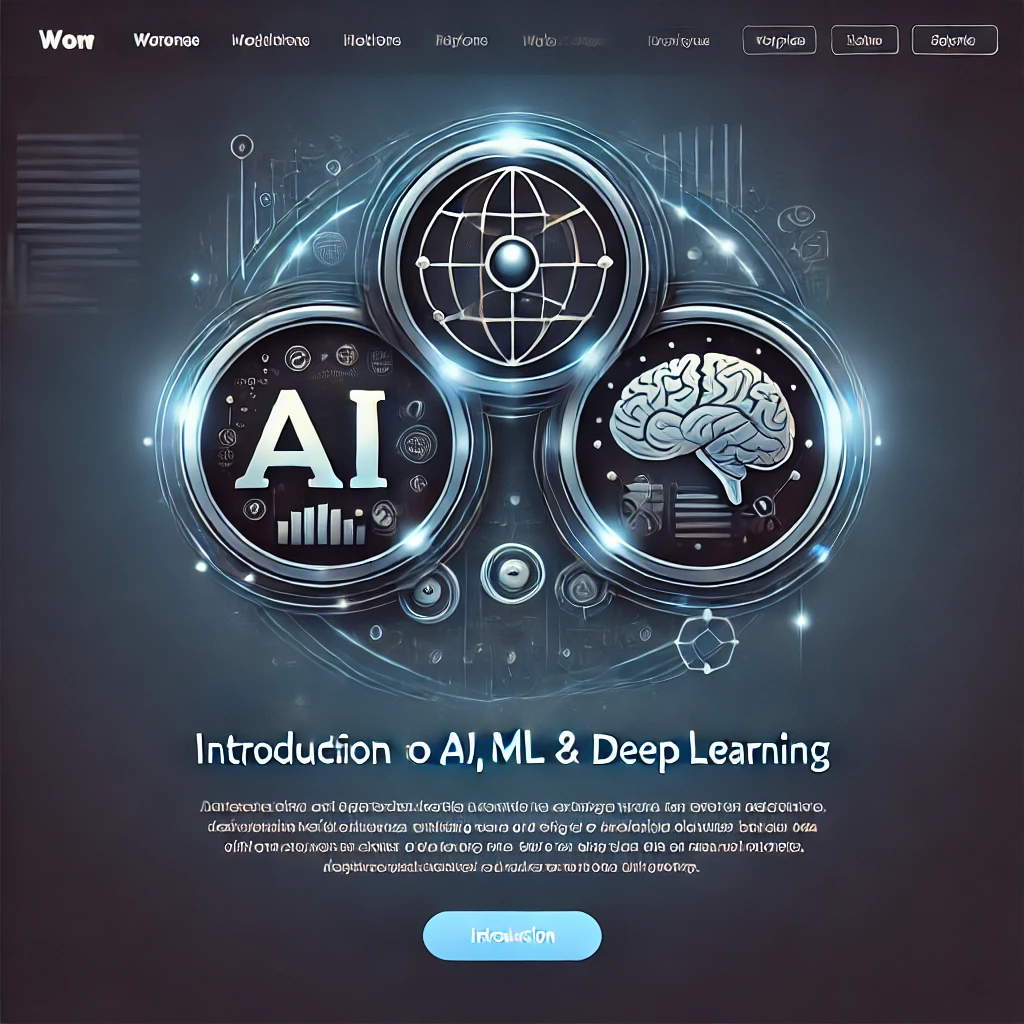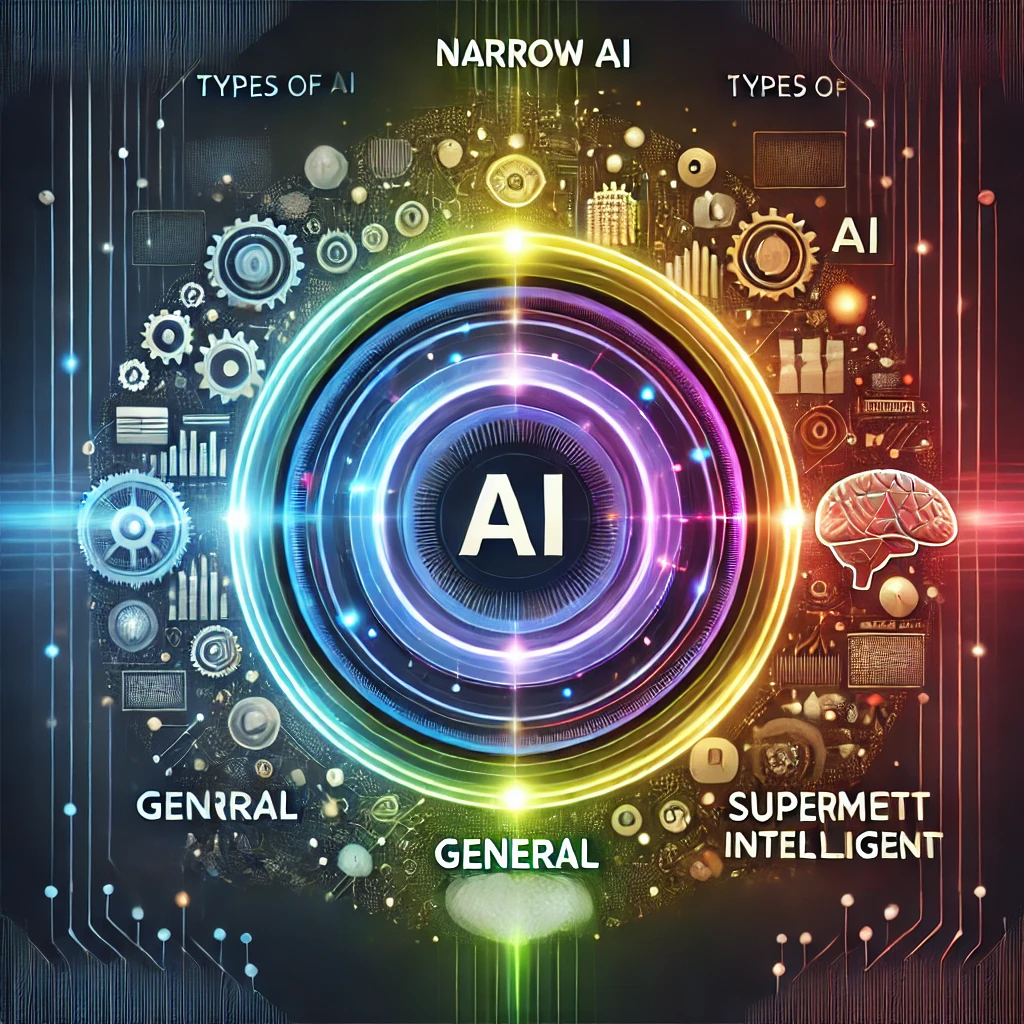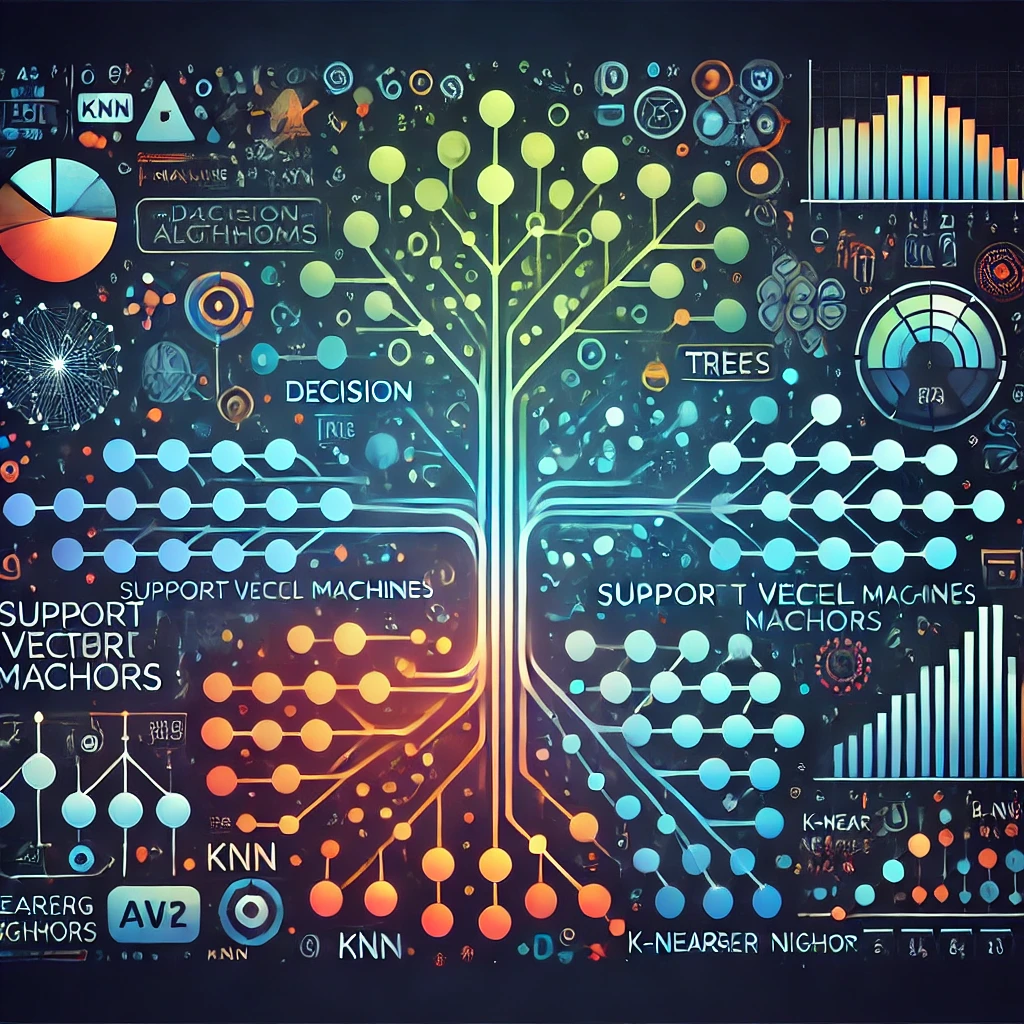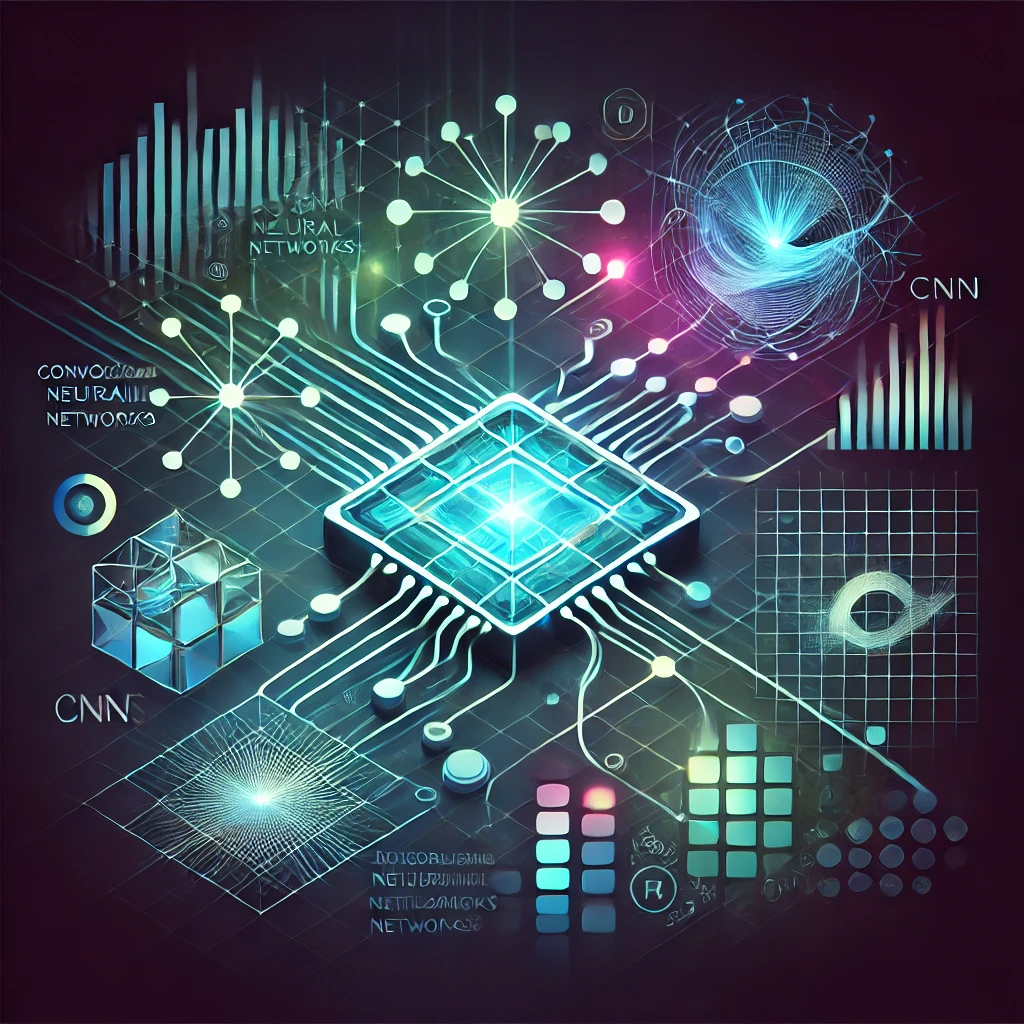Image Recognition and Computer Vision: Implementing Image-based Search and Visual Features Using Libraries Like OpenCV
In today’s digital landscape, image recognition and computer vision have become indispensable technologies. They empower applications ranging from autonomous vehicles to security systems and even retail. This post explores how to implement image-based search and visual features using popular libraries like OpenCV and the broader implications of these technologies.
Understanding Image Recognition and Computer Vision
Image recognition is a subset of computer vision that involves identifying and detecting objects or features in an image. While image recognition focuses on understanding what the image depicts, computer vision encompasses a wider array of tasks. Some key distinctions include:
- Image Classification: Assigning a label to an entire image.
- Object Detection: Identifying and locating objects within an image.
- Semantic Segmentation: Classifying each pixel in the image and understanding its context.
Why Use OpenCV?
OpenCV (Open Source Computer Vision Library) is one of the most popular libraries for computer vision tasks. With its extensive functionalities, it enables developers to implement a variety of features:
- Real-time processing: OpenCV is optimized for real-time applications.
- Cross-platform support: It runs on multiple operating systems, including Windows, macOS, and Linux.
- Wide range of functionalities: The library includes tools for image processing, video analysis, and machine learning.
- Community support: With a vast community of users, finding resources, tutorials, and help is easier.
Implementing Image-based Search with OpenCV
Image-based search allows users to search for similar images, making it an engaging way to explore visual content. Here’s how to implement this functionality using OpenCV:
Step 1: Setting Up the Environment
Before you can begin, ensure you have Python and OpenCV installed. You can install OpenCV using pip:
pip install opencv-pythonStep 2: Loading Images
Begin by loading the images you want to compare. Use the following code snippet:
import cv2 Load imagestarget_image = cv2.imread('target.jpg')search_image = cv2.imread('search.jpg')Step 3: Preprocessing the Images
Image preprocessing is essential for accurate comparisons. Normalize the images and convert them to grayscale:
target_gray = cv2.cvtColor(target_image, cv2.COLOR_BGR2GRAY)search_gray = cv2.cvtColor(search_image, cv2.COLOR_BGR2GRAY)Step 4: Feature Detection
Utilize keypoint detection to find unique features in the images. SIFT (Scale-Invariant Feature Transform) can be used as follows:
sift = cv2.SIFT_create()keypoints_target, descriptors_target = sift.detectAndCompute(target_gray, None)keypoints_search, descriptors_search = sift.detectAndCompute(search_gray, None)Step 5: Matching Keypoints
Next, match the keypoints using algorithms like FLANN (Fast Library for Approximate Nearest Neighbors):
index_params = dict(algorithm=1, trees=5)search_params = dict(checks=50)flann = cv2.FlannBasedMatcher(index_params, search_params)matches = flann.knnMatch(descriptors_search, descriptors_target, k=2)Step 6: Filtering Matches
Filter out poor matches based on the distance between them:
good_matches = []for m, n in matches: if m.distance < 0.7 n.distance: good_matches.append(m)Step 7: Displaying Results
Visualize the matching results:
result_image = cv2.drawMatches(search_image, keypoints_search, target_image, keypoints_target, good_matches, None)cv2.imshow('Matches', result_image)cv2.waitKey(0)cv2.destroyAllWindows()Challenges and Future of Image Recognition
While image recognition technology continues to evolve rapidly, challenges remain:
- Data Quality: Poor-quality images can lead to inaccurate results.
- Processing Speed: Real-time applications may struggle with large datasets.
- Variability in Images: Different angles, lighting, and backgrounds affect recognition accuracy.
Despite these challenges, the future is promising. Advancements in deep learning and neural networks are enhancing the capabilities of image recognition systems exponentially, making them more accurate and versatile.
Conclusion
Image recognition and computer vision are reshaping how we interact with visual data. By implementing image-based search and visual features using libraries like OpenCV, developers can create powerful applications that enhance user engagement and simplify information retrieval. As technology progresses, staying updated with the latest tools and methods will be crucial for effectively leveraging these innovations in future projects.